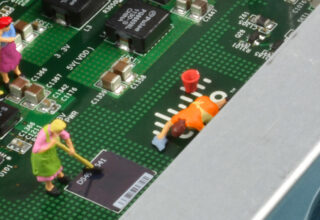Integrated IEEE 802.11 g or 802.11 a/b/g Access Point
Single 802.11g or Dual 802.11a and 802.11g Radios provide wireless LAN capacity and backward compatibility with legacy 802.11b clients
Fewer devices to manage at remote and small branch offices
RP-TNC Antenna Connectors for Both Single Band 2.4 GHz and Dual Band 2.4/5 GHz Radio Operation
Antenna connectors support a variety of Cisco single band 2.4 GHz and dual band 2.4/5 GHz antennas providing range and coverage versatility
WLAN Security
Support for the Cisco Wireless Security Suite and WPA including:
Authentication:
802.1x per-user, per-session mutual authentication with a variety of EAP types, including Cisco LEAP, PEAP-Microsoft Challenge Authentication Protocol Version 2 (PEAPMSCHAPv2), PEAP-GTC, EAP-Transport Layer Security (EAP-TLS), EAP-Flexible Authentication via Secured Tunneling (EAP-FAST), EAP-SIM, EAP-MD5, EAP-TTLS
Radius Accounting
AAA Radius Server per SSID
Preshared key (PSK)
MAC address and standard 802.11 authentication mechanisms
User database for survivable local authentication using LEAP & EAP-FAST
Encryption:
AES
TKIP encryption enhancements: key hashing (per-packet keying), message integrity check (MIC), and broadcast key rotation via WPA TKIP
Support for static and dynamic IEEE 802.11 WEP keys of 40 bits and 128 bits
QoS
802.1p QoS (Traffic Prioritization) provides support for quality of service (QoS) based on the Institute of Electrical and Electronics Engineers (IEEE) class of service (CoS)
Wireless Multimedia Certification (WWM)
VLANs
16 VLANs unencrypted
16 VLANs encrypted
VLANs allow for secure segmentation of network resources. Using VLANs, the network administrator can define broadcast domains and segregate broadcast/multicast traffic between user groups assigned to different VLANs. This concept is similar to the VLAN feature found in Layer 2 switches. VLANs are recommended so that a network administrator does not need to install additional WLAN infrastructure to segment traffic between user groups or device groups
SSID/MBSSIDs
16 SSIDs and 16 MBSSIDs
SSID Globalization
SNMP Management
Offers support for Simple Network Management Protocol (SNMP) Management Information Base (MIB) manageable via a MIB browser
Cisco IOS Command-Line Interface (CLI)
Provides configuration through Cisco IOS CLI and provides common user interface for all the router functions
CiscoWorks Support
Manageability is enabled through CiscoWorks network management software which provides a common management interface for Cisco routers, switches, and hubs.
SNMPv1, v2, and v3 (non-crypto) and Telnet interface support delivers comprehensive in-band management, and a command-line-interface (CLI) management console provides detailed out-of-band management.
Support is provided by the CiscoWorks LAN Management Solution.
Secure Router and Device Manager (SDM) Express Setup
Simplifies initial configuration of the Access Point via a Web browser, eliminating the need for more complex terminal emulation programs and CLI knowledge.
Reduces the cost of deployment by enabling less-skilled personnel to set up Access Points in a quick and simple manner.
Universal Client Mode
Allows radio to connect router to external WLAN network
WLAN Bridging (Root Mode & Non-Root))
Allows radio to be configured as a root bridge or non root bridge for point to point wireless bridging between networks
Routing and 802.1d Bridging
The 802.11 interfaces associated with the HWIC-AP can be configured like a regular bridged or a routed interface.