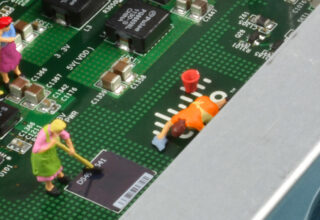CISCO Refurbished
- Manufacturer
- CISCO
- Condition
- Refurbished
- Availability
- In Stock
- Price
- US$128.00 Enquire
Description
The CISCO 341-0067-01 is a power cable that is used to connect a device to a power source. It is designed to work specifically with CISCO networking equipment, such as routers, switches, and firewalls. The cable is approximately 8 feet long and has a standard connector on one end that plugs into the device and a wall outlet connector on the other end. The cable is made from high-quality materials to ensure reliability and durability. It is easy to install and can quickly provide power to your CISCO device. The 341-0067-01 is a necessary accessory for anyone who needs to power their CISCO networking equipment.
Please note:
Internal Power Cables Included
- Part Code
- PWR-2811-AC-IP
- Description
- Cisco 2811 AC/IP power supply
- Weight
- 6kg
- Comments
- Internal Power Cables Included
- Manufacturer
- CISCO
- End of Hardware Support
- Yes
- End of Sale
- Yes
- End of Life
- Yes
Architecture, Features, and Benefits of 4- and 9-Port Cisco EtherSwitch HWICs
Expand
Architecture, Features, and Benefits of 4- and 9-Port Cisco EtherSwitch HWICs
Feature
Feature
Benefit
4 or 9 10BASE-T/100BASE-TX Ports
These ports deliver up to 200 Mbps of aggregate bandwidth (full duplex) for forwarding Layer 2 traffic on each port.
Autosensing, Autonegotiation, and Auto-MDIX (Automatic Media-Dependant Interface Crossed Over)
The Autosensing feature allows the switch to detect the speed of the attached device and automatically configure the port for 10- or 100-Mbps operation.
The Autonegotiation feature allows the switch to automatically select half- or full-duplex transmission mode to optimize bandwidth on all the ports of the HWIC
The Auto-MDIX feature allows the switch to automatically detect cable type (straight through vs. crossover) between the attached Ethernet device and switch line pairs.
The Autonegotiation feature allows the switch to automatically select half- or full-duplex transmission mode to optimize bandwidth on all the ports of the HWIC
The Auto-MDIX feature allows the switch to automatically detect cable type (straight through vs. crossover) between the attached Ethernet device and switch line pairs.
Integrated Switching
Integrated switching provides fewer points of management for remote and small branch offices.
802.1P QoS (Traffic Prioritization)
This feature provides support for QoS based on the IEEE class of service (CoS) and port-based prioritization, allowing the switch to change the CoS settings of tagged packets on a per-port basis.
802.1Q Trunking
This feature allows the setup of separate VLANs with tagged and untagged framing; trunking is used to save ports when creating a link between two devices implementing VLANs; VLANs allow segmentation of the LAN.
802.1D Spanning Tree Protocol
This Layer 2 link-management protocol provides path redundancy while preventing undesirable loops in the network; it simplifies network configuration and improves fault tolerance.
Voice VLAN (VVLAN)
VVLANs help enable Cisco IP phones to place voice and data in their own separate VLANs. The HWIC switch port is manually configured as a trunk port to support voice and data VLANs on the same port. The switch then uses Cisco Discovery to dynamically configure the Cisco IP phones.
802.1x Authentication
This client-server-based access control and authentication protocol restricts unauthorized devices from connecting to a LAN through publicly accessible ports.
PoE (Option)
Cisco EtherSwitch technology with the appropriate inline power module and internal power supply can power Cisco IP phones and wireless access points. Support is provided for both IEEE 802.3af PoE and Cisco prestandard inline powered devices. The ninth port of the 9-port HWIC (part number HWIC-D-9ESW-POE) cannot be used for PoE applications. The PoE option is not available on the Cisco 1841 router.
Multicast Management Support
This feature offers Internet Group Management Protocol (IGMP) snooping in hardware for management support.
Simple Network Management Protocol (SNMP) Management
SNMP allows management of the MIB through a MIB browser.
Cisco IOS Software Command-Line Interface (CLI)
This feature provides configuration through the Cisco IOS Software CLI and provides a common user interface for all the router functions.
CiscoWorks Support
CiscoWorks network management software helps enable manageability on a per-port and per-switch basis, providing a common management interface for Cisco routers, switches, and hubs.
SNMPv1, v2, and v3 (noncryptographic) and Telnet interface support delivers comprehensive in-band management, and a CLI management console provides detailed out-of-band management.
Cisco Discovery Protocol Versions 1 and 2 help enable a CiscoWorks network management station to automatically discover the switch in a network topology.
Support is provided by the CiscoWorks LAN Management Solution.
SNMPv1, v2, and v3 (noncryptographic) and Telnet interface support delivers comprehensive in-band management, and a CLI management console provides detailed out-of-band management.
Cisco Discovery Protocol Versions 1 and 2 help enable a CiscoWorks network management station to automatically discover the switch in a network topology.
Support is provided by the CiscoWorks LAN Management Solution.
Cisco Discovery Protocol Versions 1 and 2
This protocol enables a CiscoWorks network management station to automatically discover the switch in a network topology.
VLAN Trunking Protocols (Client, Server, and Transparent Modes)
The Cisco Virtual Lan Trunking Protocol (VTP) supports dynamic VLAN configuration across Cisco switches.
Cisco Secure Router and Device Manager (SDM)-Based Configuration and Device Management
This feature simplifies initial configuration of a switch through a Web browser, eliminating the need for more complex terminal emulation programs and CLI knowledge.
Cisco SDM reduces the cost of deployment by helping less-skilled personnel set up switches quickly and simply.
Cisco SDM reduces the cost of deployment by helping less-skilled personnel set up switches quickly and simply.
Status LEDs
Two LEDs per port provide convenient visual indication of the switch port and inline power status.
Product Specifications of 4- and 9-Port Cisco EtherSwitch HWICs (HWIC-4ESW, HWIC-4ESW-POE, HWIC-D9ESW, and HWIC-D-9ESW-POE)
Expand
Product Specifications of 4- and 9-Port Cisco EtherSwitch HWICs (HWIC-4ESW, HWIC-4ESW-POE, HWIC-D9ESW, and HWIC-D-9ESW-POE)
Feature
Feature
Benefit
Target Applications
Data, voice, and video
Supported Router Platforms
Cisco 1800 (modular), Cisco 2800, and Cisco 3800 series integrated services routers:
Cisco 1841 (supports HWIC-4ESW only; no PoE support)
Cisco 2801
Cisco 2811
Cisco 2821
Cisco 2851
Cisco 3825
Cisco 3845
Cisco 1941
Cisco 2901
Cisco 2911
Cisco 2921
Cisco 2951
Cisco 3925
Cisco 3945
Cisco 1841 (supports HWIC-4ESW only; no PoE support)
Cisco 2801
Cisco 2811
Cisco 2821
Cisco 2851
Cisco 3825
Cisco 3845
Cisco 1941
Cisco 2901
Cisco 2911
Cisco 2921
Cisco 2951
Cisco 3925
Cisco 3945
Form Factor
HWIC-4ESW = Single-wide HWIC form factor
HWIC-D-9ESW = Double-wide HWIC form factor
HWIC-D-9ESW = Double-wide HWIC form factor
Dimensions (W x D x H)
HWIC-4ESW = 3.08 x 4.74 x 0.76 in.
HWIC-D-9ESW = 6.20 x 4.74 x 0.76 in.
HWIC-D-9ESW = 6.20 x 4.74 x 0.76 in.
Power Requirements
Internal Power Supply
Optional PoE system power supply available for all Cisco 2800 and Cisco 3800 series routers
External Redundant Power Supply (RPS2300)
Optional for the Cisco 2800 series and Cisco 2900 Series routers
Internal Redundant Power Supply
For the Cisco 3845, 3925 and 3945 router only
DC Power Support
DC system power input available on the Cisco 2811/2911, Cisco 2821/2921, Cisco 2851/2951, Cisco 3825/3925, and Cisco 3845/3945 routers; PoE option not available with DC system power input
Environmental
Operating Temperature
32 to 104°F (0 to 40°C)
Operating Humidity
10 to 85% noncondensing operating; 5 to 95% noncondensing, nonoperating
Nonoperating Temperature
-4 to 149°F (-20 to 65°C)
Operating Altitude
(Moderate 1.5°C per 1000 feet)
Regulatory Compliance, Safety, EMC
When installed in a Cisco 1841, Cisco 2800, or Cisco 3800 router, the Cisco EtherSwitch HWIC meets the standards (regulatory compliance, safety, EMC) of the router itself. Refer to the data sheets for the Cisco 1841, Cisco 2800, and Cisco 3800 series routers for more details
Minimum Supported Cisco IOS Software Release
Expand
Minimum Supported Cisco IOS Software Release
Integrated Services Router Version
Integrated Services Router Version
Minimum Cisco IOS Software Release
Cisco 1800 (Modular) Series
12.3(8)T (fourth release of Cisco IOS Software Release 12.3T): IP Base Image
Cisco 2800 Series
12.3(8)T (fourth release of Cisco IOS Software Release 12.3T): IP Base Image
Cisco 3800 Series
12.3(11)T (fifth release of Cisco IOS Software Release 12.3T): IP Base Image
Cisco 1941
15.0(1)M: IP Base License of the Universal Image
Cisco 2900 Series
15.0(1)M: IP Base License of the Universal Image
Cisco 3900 Series
15.0(1)M: IP Base License of the Universal Image