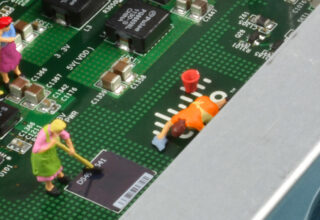CISCO Refurbished
- Manufacturer
- CISCO
- Condition
- Refurbished
- Availability
- In Stock
- List Price/RRP
- US$2,409.00
- Price
- US$44.00 Enquire
Description
The SM-ES2-24-P is a network switch offered by Cisco. It features 24 Ethernet ports and Power over Ethernet (PoE) technology, which allows it to power connected devices such as IP phones and cameras. The switch is designed to be compact and easy to install, making it suitable for use in small to medium-sized businesses or workgroups. It also supports advanced network features such as Quality of Service (QoS) and VLANs, which can help optimize network performance and security. The SM-ES2-24-P is part of Cisco's Small Business Series, which is designed to provide affordable, easy-to-use networking solutions for businesses of all sizes. Overall, the SM-ES2-24-P is a reliable and cost-effective option for organizations looking to improve their network infrastructure.
- Part Code
- SM-ES2-24-P
- Description
- Enhanced EtherSwitch, L2, SM, 23 FE, 1 GE, POE
- Weight
- 1kg
- Manufacturer
- CISCO
- End of Hardware Support
- Yes (30 October 2025)
- End of Sale
- Yes (28 October 2020)
- End of Life
- Yes (29 April 2020)
Cisco Configuration Professional Express Supported Features
Expand
Cisco Configuration Professional Express Supported Features
Features and Benefits
Expand
Features and Benefits
You can manage the router remotely from any supported desktop or laptop.
It provides quick compliance to best-practices security policies for routers.
They reduce network administrators' training needs for new Cisco IOS Software security features.
The wizards secure the existing network infrastructure easily and cost-effectively.
The integration of routing, LAN, WAN, and security features on the router allows for detailed troubleshooting of IPsec VPNs or WAN links.
Three predefined categories of policy are available: real-time, business-critical, and best-effort.
NBAR provides for traffic performance monitoring.
It offers graphical charts for LAN and WAN traffic and bandwidth usage.
The interface provides a quick snapshot of router services configuration through the dashboard view on the homepage.
This router deployment tool is ideal for nonexpert users.
Digital certificates are now easy to use, and they deploy with the combination of Cisco Configuration Professional, Cisco IOS Software Certificate Authority Server, and the Easy Secure Device Deployment feature.
It allows Cisco value-added resellers and service providers to offer a graphical, read-only view of the customer-premises-equipment (CPE) services to end customers.
It offers factory-default profiles:
Administrator
Firewall administrator
Easy VPN client user
Monitor-only view
It allows Cisco value-added resellers and service providers to offer access to only certain screens of the Cisco Configuration Professional user interface.
You can manage the router remotely from any supported desktop or laptop.
Cisco Configuration Professional Supported Voice Features
Expand
Cisco Configuration Professional Supported Voice Features
Cisco Configuration Professional Supported Cisco IOS Software Features
Expand
Cisco Configuration Professional Supported Cisco IOS Software Features
Cisco Configuration Professional Supported Cisco Router Products and Software Releases
Expand
Cisco Configuration Professional Supported Cisco Router Products and Software Releases
Cisco Configuration Professional Supported Cisco Integrated Services Router and Cisco Integrated Services Routers Generation 2 (ISR G2) Interfaces (WAN Interface Cards [WICs] and High-Speed WICs [HWICs]) and Modules (Advanced Integration Modules [AIMs] and Network Modules [NMs])
Expand
Cisco Configuration Professional Supported Cisco Integrated Services Router and Cisco Integrated Services Routers Generation 2 (ISR G2) Interfaces (WAN Interface Cards [WICs] and High-Speed WICs [HWICs]) and Modules (Advanced Integration Modules [AIMs] and Network Modules [NMs])
Cisco Configuration Professional Supported Cisco Phones
Expand
Cisco Configuration Professional Supported Cisco Phones
Cisco Configuration Professional Supported Cisco Integrated Services Router Voice Interface Modules
Expand
Cisco Configuration Professional Supported Cisco Integrated Services Router Voice Interface Modules
Client System Requirements
Expand
Client System Requirements
Windows Vista: Business Edition and Ultimate Edition
Windows XP with SP2 and higher
Mac OSX 10.5.6 running Windows XP using VMware 2.0
Adobe Flash Player Version 10.0.12.36 and later
1-GB DRAM minimum; 2 GB recommended
Screen resolution: 1024 x 768
Free disk space of 200 MB